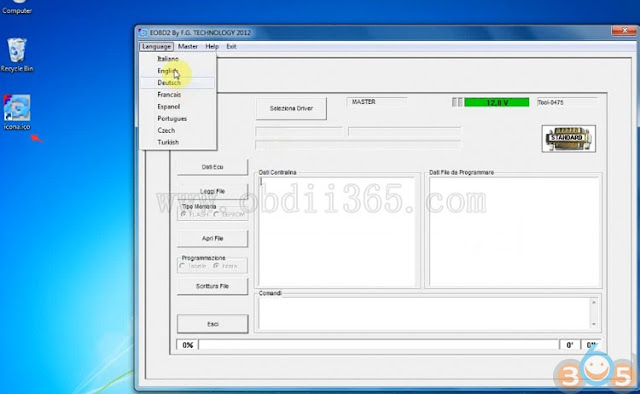This is for those who are looking for a new Fgtech 4 firmware 0475, released in the year 2019.
The reasons why you should have 2019 Fgtech 4 fw 0475 instead of the old fw 0386:
1: Components improvement
2: Better operating systems compatibility
3: New vehicles & ECUs coverage
4: Security – Tested successfully
Part 1: Components improvement
FGTECH 4 FW 0475 EU version has been improved a lot in the PCB.
- Old components fixed: more stable:
FGTECH 4 FW 0475 EU version fixed all unstable problems and errors which FW 0386 had.
The engineers have corrected MCU, EEPROM , Relay, Resistance, Led, Solder, Pin, Capacitor
2. New components added: Tricore supported
FGTECH 4 FW 0475 EU version adds new components, best usb bridge and relays.
Work well with OBD / BDM / Boot / Tricore,
But FW 0386 is not good at Tricore.
- Original components used:
The board comes with original FR232 USB bridge and relays.
Part 2: Better operating systems compatibility
The old FGTECH 4 0386 can only work well with Windows XP.
But the new FW 0475 EU version supports more OS :
But the new FW 0475 EU version supports more OS :
Windows Vista
Windows XP
Windows 7 32bit and 64bit
Look here: Galletto V54 Windows 7: Confirmed! Use with relief and security!
Network: available. you can use it with network connected!
Anti-virus software: closed! please close all anti-virus sw on your PC before install!
Steps to install Gellatto V54 for Fgtech 4 clone fw 0475:
step 1: run v55 for 0475 all win.EXE
step 2: copy Evo.dll and mfc42.dll to C:/Program Files/fgtech v54 – win 7
Attach: galletto v54 download link
Password : cooked2017
You have to know: the galletto v54 link above only tested successfully with the new fgtech 4 firmware 0475. you’re not advised to try it with the old fgtech – HIGH RISK!!!!!!!! you have to try it at your own risk and no one hold any responsibility!
This is for your information.
FGTECH 4 FW 0475 EU version is unlocked and you can use it online
FW 0378 must disconnect the Internet when using FGTECH 4 0475.
FW 0378 must disconnect the Internet when using FGTECH 4 0475.
Part 3: New vehicles & ECUs coverage
Fgtech 4 firmware 0475 has a much better compatibility of vehicles, ECUs and protocols!
Highlight: You will have good lick with Tricore on Fgtech 0475!
New vehicles and ECUs list:
11/12
OBD driver SSang-yong Del-phy DCM3.7 Read/Write, Checksum
OBD driver SSang-yong Del-phy DCM3.7 Read/Write, Checksum
11/12
OBD driver for Fer-rari 458 Italia MED9.6 Ecu Master and ECU Slave Read/Write, Checksum
OBD driver for Fer-rari 458 Italia MED9.6 Ecu Master and ECU Slave Read/Write, Checksum
10/12
OBD driver for Fi-at/Al-fa/Lan-cia Twi-nair/Mult-iair 8GMF and 8GSF Read/Write, Checksum
OBD driver for Fi-at/Al-fa/Lan-cia Twi-nair/Mult-iair 8GMF and 8GSF Read/Write, Checksum
10/12
OBD driver for Ma-zda 5, Ma-zda 6 2.0 Diesel ECU RF8x Read/Write, Checksum
OBD driver for Ma-zda 5, Ma-zda 6 2.0 Diesel ECU RF8x Read/Write, Checksum
10/12
OBD driver for Ma-zda 5, Ma-zda 6 2.0 Diesel ECU RF7x Read/Write, Checksum
OBD driver for Ma-zda 5, Ma-zda 6 2.0 Diesel ECU RF7x Read/Write, Checksum
09/12
OBD driver for Sim-os 10.xx VA-G 1.2 TSI Read/Write, Checksum
OBD driver for Sim-os 10.xx VA-G 1.2 TSI Read/Write, Checksum
09/12
OBD driver for CRD 3.xx Merc-edes 2200 CDI Read/Write, Checksum
OBD driver for CRD 3.xx Merc-edes 2200 CDI Read/Write, Checksum
09/12
Simos PCR2.1 VA-G 1.6 TDI Unlock Boot Tool – Read/Write EEPROM
Simos PCR2.1 VA-G 1.6 TDI Unlock Boot Tool – Read/Write EEPROM
09/12
OBD driver Sim-os PCR2.1 VA-G 1.6 TDI Read/Write, Checksum
OBD driver Sim-os PCR2.1 VA-G 1.6 TDI Read/Write, Checksum
08/12
RSA recognition Peu-geot Bip-per
RSA recognition Peu-geot Bip-per
08/12
RSA recognition Citr-oen Ne-mo
RSA recognition Citr-oen Ne-mo
08/12
OBD driver Driver for writing Bo-sch EDC16C34/5 Peu-geot Bip-per Read/Write, Checksum
OBD driver Driver for writing Bo-sch EDC16C34/5 Peu-geot Bip-per Read/Write, Checksum
08/12
OBD drive Driver for writing Bo-sch EDC16C34/5 Citr-oen Ne-mo Read/Write, Checksum
OBD drive Driver for writing Bo-sch EDC16C34/5 Citr-oen Ne-mo Read/Write, Checksum
07/12
OBD driver Del-phi DCM3.5 for Ta-ta Sa-fari Read/Write, Checksum
OBD driver Del-phi DCM3.5 for Ta-ta Sa-fari Read/Write, Checksum
07/12
Checksum recognition for DCM3.7 Ssan-gyong
Checksum recognition for DCM3.7 Ssan-gyong
07/12
Checksum recognition for DCM3.7 Op-el and Sa-ab
Checksum recognition for DCM3.7 Op-el and Sa-ab
07/12
Checksum recognition for DCM3.7 Ki-a and Hyu-ndai
Checksum recognition for DCM3.7 Ki-a and Hyu-ndai
07/12
Boot Visteon ST10F275 RX-TX Mode
Boot Visteon ST10F275 RX-TX Mode
07/12
Boot ME7.9.10 ST10F275 RX-TX Mode
Boot ME7.9.10 ST10F275 RX-TX Mode
06/12
Checksum recognition for Denso Sub-aru Tri-beca
Checksum recognition for Denso Sub-aru Tri-beca
06/12
Boot Mitsu-bishi MH7203 Hyu-ndai
Boot Mitsu-bishi MH7203 Hyu-ndai
06/12
Checksum recognition for Denso Nis-san L200
Checksum recognition for Denso Nis-san L200
06/12
Checksum recognition for Denso Nis-san X-Trail
Checksum recognition for Denso Nis-san X-Trail
06/12
OBD driver Op-el Simtec75 CAN Read/Write, Checksum
OBD driver Op-el Simtec75 CAN Read/Write, Checksum
05/12
OBD driver Pors-che SDI3 CAN Read/Write, Checksum
OBD driver Pors-che SDI3 CAN Read/Write, Checksum
05/12
Cor-vette Utility CAN for change VIN, Code Align, Erase Errors
Cor-vette Utility CAN for change VIN, Code Align, Erase Errors
05/12
Corette Utility VPN for change VIN, Code Align, Erase Errors
Corette Utility VPN for change VIN, Code Align, Erase Errors
05/12
OBD driver Reault SID305 CAN Read/Write, Checksum
OBD driver Reault SID305 CAN Read/Write, Checksum
05/12
OBD driver Masrati ME9 CAN Read/Write, Checksum
OBD driver Masrati ME9 CAN Read/Write, Checksum
04/12
Tool Boot Hitaci Phase 3
Tool Boot Hitaci Phase 3
04/12
Tool Boot Hitaci Phase 2
Tool Boot Hitaci Phase 2
04/12
OBD driver Fi-at ME17.31 CAN Read/Write, Checksum
OBD driver Fi-at ME17.31 CAN Read/Write, Checksum
04/12
Boot Mits-ubishi for L200 MH8102F
Boot Mits-ubishi for L200 MH8102F
03/12
Boot Mitsu-bishi for Lan-cer EVO MH7202
Boot Mitsu-bishi for Lan-cer EVO MH7202
03/12
Fi-at MJ8DF CAN Serial Injectors
Fi-at MJ8DF CAN Serial Injectors
03/12
Fi-at MJ8DF CAN Serial Injectors
Fi-at MJ8DF CAN Serial Injectors
02/12
OBD driver Fi-at MJ8DF CAN Read/Write, Checksum
OBD driver Fi-at MJ8DF CAN Read/Write, Checksum
02/12
OBD driver Fi-at MJ8DF K-line Read/Write, Checksum
OBD driver Fi-at MJ8DF K-line Read/Write, Checksum
02/12
OBD driver Merc-edes Del-phi CRD2.xx CAN Read/Write, Checksum
OBD driver Merc-edes Del-phi CRD2.xx CAN Read/Write, Checksum
01/12
OBD driver Fo-rd Del-phi DCM3.5 CAN Read/Write, Checksum
OBD driver Fo-rd Del-phi DCM3.5 CAN Read/Write, Checksum
01/12
OBD driver PS-A Delp-hi DCM3.5 CAN Read/Write, Checksum
OBD driver PS-A Delp-hi DCM3.5 CAN Read/Write, Checksum
01/12
OBD driver VA-G Sim-os 3xx Boot mode 29F400 C167 Read/Write, Checksum
OBD driver VA-G Sim-os 3xx Boot mode 29F400 C167 Read/Write, Checksum
12/11
OBD driver VA-G Sim-os 9.1 Boot mode 29F400 C167 Read/Write, Checksum
OBD driver VA-G Sim-os 9.1 Boot mode 29F400 C167 Read/Write, Checksum
12/11
OBD driver VA-G Sim-os 7.1 Boot mode 29F400 C167 Read/Write, Checksum
OBD driver VA-G Sim-os 7.1 Boot mode 29F400 C167 Read/Write, Checksum
12/11
OBD driver VA-G Sim-os 33 K-line serial Read/Write, Checksum
OBD driver VA-G Sim-os 33 K-line serial Read/Write, Checksum
12/11
OBD driver VA-G Sim-os 32 K-line serial Read/Write, Checksum
OBD driver VA-G Sim-os 32 K-line serial Read/Write, Checksum
12/11
OBD driver VA-G Sim-os 3PG K-line serial Read/Write, Checksum
OBD driver VA-G Sim-os 3PG K-line serial Read/Write, Checksum
12/11
OBD driver VA-G Sim-os 3PE K-line serial Read/Write, Checksum
OBD driver VA-G Sim-os 3PE K-line serial Read/Write, Checksum
12/11
OBD driver VA-G Sim-os 3PD K-line serial Read/Write, Checksum
OBD driver VA-G Sim-os 3PD K-line serial Read/Write, Checksum
12/11
OBD driver VA-G Sim-os 3PC K-line serial Read/Write, Checksum
OBD driver VA-G Sim-os 3PC K-line serial Read/Write, Checksum
12/11
OBD driver VA-G Sim-os 3PA K-line serial Read/Write, Checksum
OBD driver VA-G Sim-os 3PA K-line serial Read/Write, Checksum
12/11
OBD driver VA-G Sim-os 9.1 K-line Read/Write, Checksum
OBD driver VA-G Sim-os 9.1 K-line Read/Write, Checksum
11/11
JTAG MPC55xx
JTAG MPC55xx
10/11
New password Triore Tprot V08-10
New password Triore Tprot V08-10
10/11
OBD driver Ren-ault Val-eo V40, Read/Write, Checksum
OBD driver Ren-ault Val-eo V40, Read/Write, Checksum
10/11
AUD Renesas
AUD Renesas
10/11
Boot Renesas
Boot Renesas
NEW JTAG – BDM – MOT – FREESCALE:
1.Freescale MPC 5553/5554/5565/5566 NEXSUS PORT New IAW MJD 8F2 – Mair 8GMF
2.New Delphy DCM3.5xx DCM3.7xx TRW
3.MOT Free scale MPC 555/556/561/562/563/564/565
4.MOT MC 68332 – MC YQQCU – MC 68377 Trionic 5/7/8 For GM- For OPEL- For SAAB
5.MOT MC 68376 Campi 01 for Lamborghini – Lotus
6.MOT MC 68336 MEMS D5
7.MOT ZC 439615 – ZC 439507 IAW For FIAT – VAG
8.New Line OBD protocols VPM for GM Hummer-Corvette-Munstang-Blazer-Cadilac
9.New Line OBD protocols Tx-Rx – for Subaru – For Mitsubischi – For Hitachi – For Denso ecu
10.All EDC17 MED17 is good always modify with Boot Mode
Part 4: Security – Tested!
Fgtech v54 fw 0475 is tested by not only engineers but a lot of real customers.
“stable and easy to use,100% workable“, said one of customers off OBDII365.com:
1.) EDC16U34 (03G 906 021 PD) via obd2 r/w caddy 2010 1.9tdi
2.) Z10XE Opel Corsa 1.0 (ME1.5.5) on the bench r/w
3.) Z18XE Opel Zafira Simtec 90 71.1 r/w (24kb file!!!) on the bench
4.) Fiat Stilo 1.6 16v 2001y ecu 5NF.T1 via OBD2, on the bench via K line r/w
5.) Land Rover 2.0 td4 diesel DDE4 Bosch r/w via OBD2
6.) EDC16U1 r/w via OBD2 Touran 1.9TDi, Seat Altea 1.9 tdi
7.) Delphy DCM3.4 Pezo 308 2.0 HDi 2007 via OBD2 (W not tested, just R)
8.) EDC16C3 via OBD2 ok, full BDM on the bench r/w (grand vitara 1.9DDiS, 2007)
9.) EDC15 PD 1.9 passat via OBD2 r/w
10.) EDC15C2 Peugeot 406 restyl 2.0 HDI 2004 via OBD2 r/w
11.) EDC15C7 r/w via OBD2 Fiat Marea 1.9 JTD 2002god
12.) EDC17CP14 Audi A4 2.0 tdi 2009y (03L 906 019 AL, 03L 906 022 KC) r/w on the bench boot
13.) Sagem S3000 on the bench read Jtag renesans
14.) Astra G via obd read Delco 1.7 isuzu
15)This is a very nice version without all the hassle others typically have. Works fine with 0475 tool in Windows 7 x64.
16)Work very well Sp3 , I have Dell D530 Windovs XP 3 working O.K
Test with images can be found at http://blog.obdii365.com/2018/12/27/eu-fgtech-galletto-v54-fw0475-download-install-car-list-faqs/