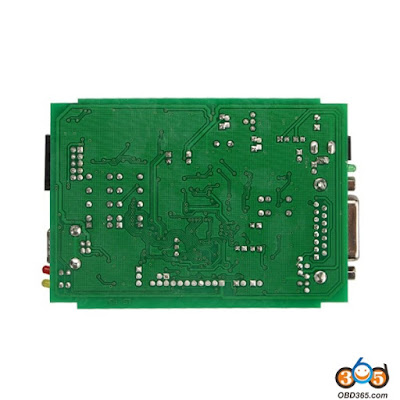FgTech Galletto V54 BDM-TriCore-OBD is a famous chip tuning tool for all cars, trucks, motorcycles, Marine, BDM MPCxx, BDM Boot Mode Tricore, checksum. This item works not only as FGTech Galletto 2-Master, but also work for BDM-TriCore-OBD.
FG Tech Galletto 4-Master v54 Features:
1. Support windows xp , vista, win7 , more friendly than FgTech v53 , much easier to operate
2. Unlock version , can use directly, no need to activate by us
How to connect Fgtech V54 to vehicles and computer/laptop?Can I only use obd cable to connect to vehicls? If you have same question about it, just check below instruction picture:
FgTech Galletto 4 Master V54 ECU programming tool software, installation and technical support.
12/29/2015
12/28/2015
FgTech Galletto V54 vs. VD300 Fgtech galletto
There is a new VD300 FGTech Galletto 4 V54 Master ECU tuning kit with plastic box available in www.obdii365.com. What’s the difference between the new VD300 Fgtech and the old FgTech Galletto V54?
1.Same is the exactly the same, project same functions as well, both support BDM-TriCore-OBD Function
2.VD300 is deigned with plastic box from different manufacturer. VD300 is the given name of the new hardware
3.Firmware PCB board parts are very similar
4.Motherboard PCB layout is slightly different
5.VD300 Fgtech galletto is cheaper in price
2.VD300 is deigned with plastic box from different manufacturer. VD300 is the given name of the new hardware
3.Firmware PCB board parts are very similar
4.Motherboard PCB layout is slightly different
5.VD300 Fgtech galletto is cheaper in price
VD300 FgTech Galletto V54 PCB display:
Old FgTech V54 Master ECU programmer PCB board
Customer feedback:
1) I have bought this galletto. Ok build quality, but both q18 and q20 are p-channel zvp2106a.
2) Now tested BDM edc16 and works ok also Renesas from Subaru. Today will try K-Line and CAN.
3) Galletto V54 VD300 (plastic box) – reads ok (via OBD EDC16C35 100% ok)
4) It doesn’t read Vag EDC15 1.9 tdi and delphy mpc555 mondeo 2.0 tdci. Read and write VAG EDC16CP34.
1) I have bought this galletto. Ok build quality, but both q18 and q20 are p-channel zvp2106a.
2) Now tested BDM edc16 and works ok also Renesas from Subaru. Today will try K-Line and CAN.
3) Galletto V54 VD300 (plastic box) – reads ok (via OBD EDC16C35 100% ok)
4) It doesn’t read Vag EDC15 1.9 tdi and delphy mpc555 mondeo 2.0 tdci. Read and write VAG EDC16CP34.
loading..
12/27/2015
FgTech Galletto 4-Master V54 questions for beginners
FGTech Galletto 4 Master V54 ECU chip tuning tool some simple questions for beginners. What is difference between v54 and v53? What are the two CD? Where to download software? Could it works with other tools, like ECUSafe 2.0 OBD ECU program? We will know more about FGTech Galletto 4 from these questions.
What is difference between v54 and v53?
FG TECH galletto v54 and v53 have the same functions, but v54 only can read and write engine ECU data but no clear GR gestion.
What are the two CD in the package?
One is computer XP system CD, and the other is software.
Where to download software if CD is broken or lost?
Better ask your seller for help, for different seller will provide certain software available for their customers. Here is a link for clients bought v54 from obdii365.com:
Could it works with other tools, like ECUSafe 2.0 OBD ECU program?
Actually, ECUSafe 2.0 OBD ECU program is an independent software, and so does galletto; if you would put them together to use, it might be ok; if not, it also ok.
What are the features of Fgtech v54?
It supports window xp, unlock version, use directly and with FGTECH V54 PCB BORAD.
Therefore, Galletto v54 is friendlier than v53, could work with other tool or do alone, more compatible version, and available with software free download for chinaautodiag.com, with software and xp system cds and so on. Knowing more about FGTech Galletto 4 from these questions now? if do, share with your friends.
loading..
12/22/2015
FgTech Galletto 4 Master V54 vs. KTAG K-TAG Ksuite
What’s the different between Fgtech galletto V54 and Ktag ksuite V2.13 firmware 6.070 ECU Chip tuning tool?
OBDII365.com compiled a short guide for your reference to help you make decision upon Fgtech V54 or Ktag V2.13:
1. ECU support
KTAG fw6.070: The tool supports a wide range of BOSCH, DELPHI MARELLI, MOTOROLA, PHOENIX, SIEMENS and TRW ECU types. To know the complete list of the ECU types that KTAG supports, please visit here.
V54 FGTech Galletto: Galletto is able to program all EDC17 and MED17 ECU chips and all old protocols included from Bosch MExx, EDCxx, Marelli, Siemens, Delpy, Lucas and Denso.
KTAG and FGTech Galletto is kind of complementary. If you cannot program a certain ECU with KTAG or Galletto, you can try the other tool instead.
2. PC system support
K-TAG: Windows XP, Win 7 (partly)
FGTech Galletto: Windows XP , Vista, Win 7
FGTech Galletto: Windows XP , Vista, Win 7
3. Vehicle support
KTAG: It supports not only cars but also trucks, traktors and bikes. This includes a wide range of vehicles and bikes of Ford, Fiat, Seat, Skoda, Volkswagen, Mercedes, BMW, Mitsubishi Fuso, Mercedes, Jeep, Hyundai and other brands.
V54 FGTech Galletto: FGTech Galletto 4-Master supports all the cars, trucks, motorcycles and Marines.
4. Language
KTAG: English, Italian, German, French, Portuguese, Spanish
Galletto v54: French, Italian, English, Dutch, Spanish, Portugues, Czech and Turkish
loading..
FgTech Galletto v54 Master EOBD2 error when write ECU
When I use the Fgtech Galletto 4 Master V54 writing the ECU, there come out error, you can see it attached.
Pls advise me what should I do?
Regards
Error screenshot
ATTENTION!!!Send File to C.....to support@fgtechnology.it
Remember to sepcify ever
NR TOOL
NAME & SURNAME
FIRM OR COMPANY
MODEL OF CAR
TYPE OF ECU
DRIVER USED
Enclose also FILE and LOG useful for solve problem
For this problem,this may caused by three point:
1. Fgtech connection problem, use wrong cable to connect ECU
2. Fgtech galletto can‘t support your vehicle ECU
3. vehicle’s ECU have some problem
Obd365 technician suggest customer change vehicle or use ktag ksuite to try again.
Note: Fgtech special OBD than BDM, if customer prefer to BDM, k-tag is more professional.
loading..
12/18/2015
FgTech Galletto 4 Master V54 China Clone VS. EU Clone
Fgtech Galletto 4-master v54 BDM-Tricore-OBD ECU tuning tool China clone and European clone (EU Clone) both are welcomed in the market. What is the difference between the two ecu programmers and which one is better. Below is a compare list complied by obdii365 technicians.
1.PCB Comparison
Fgtech Galletto Chinese clone PCB board surface color is sliver, and components position are as below:
Fgtech Galletto v54 Euro clone PCB board surface color is golden and components position are as below:
Fgtech Galletto Euro clone its PCB design and component posicion
2. User Experience:
Fgtech v54 china clone is no gold immersions but PCB and soldering quality is really very good, Fgtech galletto china clone have the same component of EU clone. Also I have 2 galletto. One with yellow relays and second one with black. Both of them works very good.
I test FGtech galletto V54 on Audi 2009, Tiguan 2009, Passat 2009 and Golf 6 2009. It supports not all ecus edc17, Sure edc17cp04 and edc17cp14 year 2009 can read-write in obd. But edc17cp20, edc17cp44,etc, etc same year, have tricore protected active, and if you write in obd, ecu bloqued. I think TProt on VAG are present from 05/2009 but is very random this option is most present on engine with low power and is not compeer to years or ecu type.The best way to know if tp is active is always bootmode and read tag on file.
Besides, I collected all those cars where galletto V54 Chinese worked in one of forum around me, and I’ve made this list. I hope you might help.
Via OBD
ALFA ROMEO
· edc15c7
· ME 7.3.1
· edc16c39
· edc16c39 read time 40 MINUT!
· id Alfa 147 immo off (k line /boot mode)
ALFA ROMEO
· edc15c7
· ME 7.3.1
· edc16c39
· edc16c39 read time 40 MINUT!
· id Alfa 147 immo off (k line /boot mode)
BMW
· edc16c31 obd
· BMW X5 2007 3.0TDI
· EDC16 OBD
· BMW 525 (E39)
· BMW 320D E46
· bmw e90
· edc16c31 obd
· BMW X5 2007 3.0TDI
· EDC16 OBD
· BMW 525 (E39)
· BMW 320D E46
· bmw e90
FIAT
· Grande Punto read 1_3 MJT 75 hp
· Grande Punto read 1_3 MJT 75 hp
MERCEDES
· EDC15C5
· edc5c2
· delphi CRD2
· EDC15C5
· edc5c2
· delphi CRD2
OPEL
· EDC16c9
· Opel Corsa-D CAN
· EDC16c9
· Opel Corsa-D CAN
PSA
· edc15c7 boot mode (ID problems)
· EDC 16C34
· EDC16c3 K line
· edc16c34
· edc15c7 boot mode (ID problems)
· EDC 16C34
· EDC16c3 K line
· edc16c34
RENAULT
· Renault Delphi 2007 k-line
· Renault Delphi 2007 k-line
VAG
· edc15v
· EDC15-P
· edc15
· Golf Plus 2006 2.0TDI
· EDC16U34
· A4 2.0 tdi 2008
· Skoda octavia vrs 2005
· EDC15P K lINE
· VW crafter READ
· VW Golf5 1.9TDI
· Audi A6 V8 4.2l Petrol (over OBD fuse for dash fuse 11 or 15 , but it worked after pulling the fuse for dash and it went 100%)
· med9.1
· edc17cp14
· EDC17
· But edc17cp20, edc17cp44, etc, etc same year, have tricore protected active, and if you write in obd, ecu bloqued.
· edc15v
· EDC15-P
· edc15
· Golf Plus 2006 2.0TDI
· EDC16U34
· A4 2.0 tdi 2008
· Skoda octavia vrs 2005
· EDC15P K lINE
· VW crafter READ
· VW Golf5 1.9TDI
· Audi A6 V8 4.2l Petrol (over OBD fuse for dash fuse 11 or 15 , but it worked after pulling the fuse for dash and it went 100%)
· med9.1
· edc17cp14
· EDC17
· But edc17cp20, edc17cp44, etc, etc same year, have tricore protected active, and if you write in obd, ecu bloqued.
Via BDM
· BMW E70 3.0D EDC16
· bmw. edc16c35 from
· (Opel) EDC16c9
· iveco edc16 BDM
· BMW E70 3.0D EDC16
· bmw. edc16c35 from
· (Opel) EDC16c9
· iveco edc16 BDM
Via BOOT TRICORE
· Audi A6
· Audi A6
Additionally, someone prefer fgtech v53 to v54, thinking v53 china with HW and SW upgrade is better than v54 china without upgrade.
fgtech Galletto Euro clone Test
You can change a lot of parts but will not be the same.
Details: this is my fg v53 test, when i rebuild HW i dont change U11-U15 because seller did not have them…now is changed
Details: this is my fg v53 test, when i rebuild HW i dont change U11-U15 because seller did not have them…now is changed
After SW upgrade I used it on many situation : k line (obd), can(obd), boot tricore on each ecu med17, mev17, mevd17, edc17c-cp-cv, boot st,bdm, jtag…always perfect without error.
loading..
12/14/2015
How to install V54 FgTech Galletto 4 Master software
2014 Fgtech V54 Master with BDM-OBD function is the user-friendly ECU programmer that is respected by most professional tuners. Still some FgTech galletto beginners are seeking the software installation guide. Following is the step-by-step installation guide provided.
Operating system:
Windows XP, Vista, Win7 (better to use our win XP O/S)
Windows XP, Vista, Win7 (better to use our win XP O/S)
How to install FgTech Galletto 4 V54 ECU tuning software step-by-step?
Pre-install caution:
DISABLE ANY ANTI-VIROUS SOFTWARE PROGRAM ON YOUR COMPUTER BEFORE INSTALLING SOFTWARE.
DISABLE ANY ANTI-VIROUS SOFTWARE PROGRAM ON YOUR COMPUTER BEFORE INSTALLING SOFTWARE.
Video instruction: https://www.youtube.com/watch?v=R0gpO0wAxZw
Easy 10 steps:
1) Insert the CD software in package into computer
2) Open “My Computer”, locate and open “FG TECH V54 (E:)”
3) Open and install “FGtech Galletto Edited v1.0 Galletto setup”
Follow the system prompt step-by-step:
Click “Next” to install Galletto setup wizard-> Select “Destination location to C://FGTech”->Tick Create a desktop icon” and “Create a Quick Launch icon” on desktop
4) Un-tick “Launch Galletto”, click “Finish” when complete installing wizard
5) Select “Install from a list or specific location (advanced)”
6) Browse and save files to “C://FGTech//fgtech-new-deriver”
7) Open Galletto software on the desktop
The system will display a WinLicense prompt “This application has been registered to dragan xp”, click on “OK” button to continue
8) Re-install “FGtech Galletto Edited v1.0 Galletto setup” again, follow the same above procedure or simply follow system prompts
This time tick “Launch Galletto” and click “Finish” button if wizard is completely installed
Press “OK” when EOBD message displays
Launching FgTech Galletto software, accept EOBD2 warning message by clicking on “OK”
9) Select software language
Multi language available: Italian, English, Deutsch, French, Spanish, Portuguese, Czech, Turkish
10) Select vehicle make, model, ECU type to read/write ECU
PS: If you fail to install FGTech Galletto v54 software on your computer, you can try our Win XP O/S.
loading..
How to solve FGTech “Can not find driver” problem
Problem:
When install FGTech galletto 2, the FTReadWrite replied “Can’t find device” error message. When trying to uninstall the driver, the window screen warmed it is not FGTECH device, but USB-to-Serial device. If install the driver, fgtech software did not run and FTReadWrite or MProg didn’t find the ftdi chip. Try to install the driver on both win 7 and win xp computer over and over, but in vain.
Solution:
1) Download and install the Virtual Com Port drivers from FTDI website:
Virtual COM Port Drivers
http://www.ftdichip.com/Drivers/VCP.htm
http://www.ftdichip.com/Drivers/VCP.htm
2) Then connect the FGTech to computer via USB port which had no device programmed and 1 blank device when the MProg Utility it shows.
NOTE: If you had backup and reprogram with the ept file. The system will not recognize the FGTECH and will not reprogram the firmware bin file. The Virtual Com Port Drivers would overlay the fgtech ECU programmer. Then you have to again download the related driver in FTDI website.
CMD Uninstaller 1.4
http://www.ftdichip.com/Support/Utilities.htm
http://www.ftdichip.com/Support/Utilities.htm
loading..
12/07/2015
Read Opel EDC17 TC1767, K-TAG or FgTech Galletto?
I want to read Opel ECU EDC17 ACDelco TC1767. Which ECU programming tool should I go for, K-TAG Ksuite master or FgTech Galletto v54 master? I know both of them can read ECU in Tircore.
This is a TC 1767 3 point and boot:

Unfortunately I was told neither KTAG ecu programmer nor Fgtech v54 will do it. But should read with Fgtech galletto 2 Master version.
Unfortunately I was told neither KTAG ecu programmer nor Fgtech v54 will do it. But should read with Fgtech galletto 2 Master version.
Just put ecu in boot and read as any other 1767
Pins 3 and 10 of tricore to GND (via 1k resistor)
Pin 4 to +3.3V (1k resistor)
If this don’t work put also pin 32 to GND.
Pins 3 and 10 of tricore to GND (via 1k resistor)
Pin 4 to +3.3V (1k resistor)
If this don’t work put also pin 32 to GND.
100% working if you using Fgtech galletto 2 master version. Galletto V54 is still under testing.
loading..
Subscribe to:
Posts (Atom)