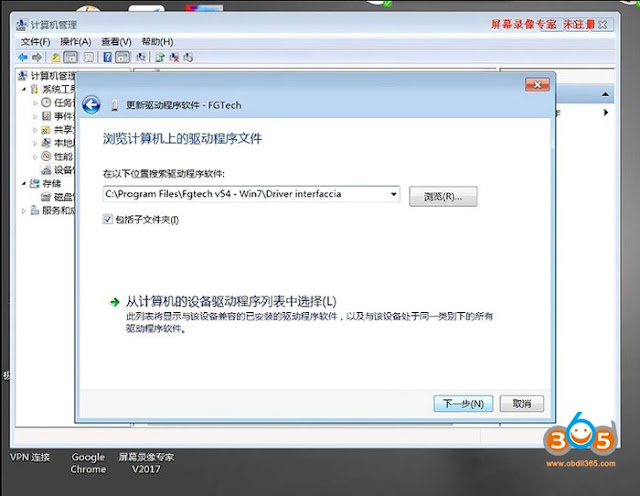People have succeeded to run Fgtech Galletto V54 firmware 0475 software on Windows 7, Windows 8 and Windows 10. For firmware 0475 only, didn’t test on firmware 0386.
Credit to all contributors: obdii365.com, 306 t16, nusa1979
Install Fgtech 0475 on Windows 7
Install Fgtech 0475 on Windows 8
Install Fgtech 0475 on Windows 10
Fgtech 0475 Windows 7 Installation
Windows 7 32bit/64bit
FGTECH Galletto v54 (fw 0475) EU clone Software Free Download :
https://mega.nz/#!zNJXXCSQ!gPd3TydWtvL9SHMtB2hotwUT01LDJ1BB6OBHr_71r_4
Open the folder “Program”, then open “V54 for 0475” to install fgtech v54 on Win7.
Copy “EVO.dll” and “mfc42.dll”
Right click on “icona.ico” on the desktop, select “Properties”, select “Open file location”.
Paste the “EVO.dll” and “mfc42.dll” to replace the same one.
Right click on “EOBD2”, choose “Properties”.
Select “Compatibility”, tick off “Run this program in compatibility mode for”.
Click on “Yes”.
Open device management, wait until the computer read out “FGTECH”, right click on it and choose “Update the driver program”.
View the computer to check the driver program (option 2).
Now you can find out USB FGTECH Driver.
Information: Windows Vista or above detected, making a second path.
Open “EOBD2 by F.g. technology 2012”
Click “Help“, you can get many user manual for reference.
For example, BDM MPC5xx user manual is very detailed on how to do step by step.
JTAG MPC55XX user manual is also available.
Win7 installation Video guide:
Fgtech 0475 Windows 8/Windows 8.1 Installation
After installation of the Fgtech 0475 Setup.exe in Windows 8, when you connect by USB the interface is possible that the PC don’t recognized since the drivers are not installed.
If you try to install manually the driver through the peripheral management it will appear the follow error message:
If it does not accept the drivers manually, you need to disable the control of the driver signing.
Follow the instructions below:
Restart the PC in Advanced Mode, so from the desktop, open the Charm Bar to the right and click onChange PC Settings:
Now it open the screened of the PC settings, click on General and then Restart now:Click on the right Restart Now, the PC will restart in advanced mode.After the restart with Windows 8, it will appear the following screen, click on Troubleshoot
Click on Advanced Options
Click Startup Settings
Click Restart
After the restart, at the screen below, press the button F7 that corresponds to
Disable driver signature enforcement
The PC will restart.
Now you can install the driver.
Fgtech 0475 Windows 10 64bit Installation
Free download fgtech 0475 software for Win10
Password : cooked2017
No crack needed
No more clock returning
Tested with several anti virus, anti malware, etc.
No viruses, malware etc.
Run on Win10 x64
No keygen needed
No serial needed
One click installation
After uninstall no files left behind
After installation, just connect your device and start the software.
For Fgtech galletto 0475 Windows 10 Install
Go in to recovery take advanced settings.. make Restart. after Windows goes to Recovery options.
Click Troubleshooting-Advanced options-Startup Settings…. windows reboots
after reboots click F7-Disable driver signature….
windows reboot normal mode.. now you can install FgTech driver .
Test on VAG EDC16 and OPEL Delco without any issues. Working perfectly on Win10.
BMW E90 EDC17CP02/06 read/write working perfectly.
http://blog.obdii365.com/2020/08/05/install-fgtech-galletto-v54-0475-on-win7-win8-and-win10/