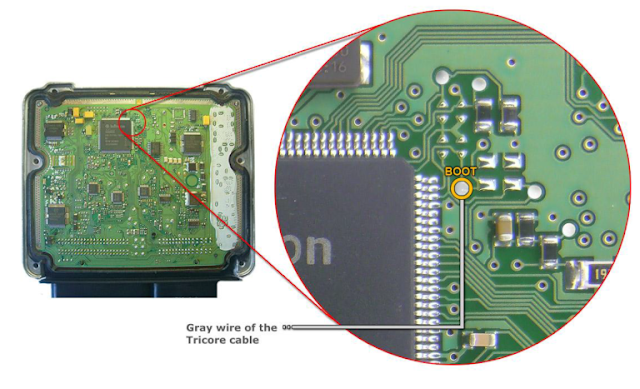The ECU is built on the Infineon Tricore TC1766 processor.
In the chip of the processor is a flash memory in volume of 1504 bytes and EEPROM in 32 bytes.
There are two ways to read-write a block: via the OBD connector and through the BSL bootloader (the so-called boot-mode)
Each of the methods has its pros and cons.
Each of the methods has its pros and cons.
Read-write via OBD :
Pros:
-fastly-
no breakdown of the ecu is required
Cons:
-it is only read data with calibrations it is recorded
not possible on all ecus to read and write due to the installed protection system
TPROT-the ECU reprogramming counter is increased
Pros:
-fastly-
no breakdown of the ecu is required
Cons:
-it is only read data with calibrations it is recorded
not possible on all ecus to read and write due to the installed protection system
TPROT-the ECU reprogramming counter is increased
Read-write via boot-mode
Pros:
-access to the entire flash memory and its industry-the
ECU reprogramming counter does not increase
Cons:
-need remove from the machine and then dismantled
Pros:
-access to the entire flash memory and its industry-the
ECU reprogramming counter does not increase
Cons:
-need remove from the machine and then dismantled
For programming, the FGTech Galletto v54 or its Chinese clone is most often used
To connect to the ecu on the table for reading through OBD, you need to use the following wiring:
1 – Ground
5, 87, 92 – + 12V
67 – CAN High
68 – CAN Low
5, 87, 92 – + 12V
67 – CAN High
68 – CAN Low
And if you work with the ecu on the table through the “boot mode” you need to use the following contacts:
1 – Ground
5 – + 12V
87, 92 – Ignition
67 – CAN High
68 – CAN Low
And additionally you need to connect with a gray wire (or solder 1Km from the ground ) to the “Boot” point on the board itself
1 – Ground
5 – + 12V
87, 92 – Ignition
67 – CAN High
68 – CAN Low
And additionally you need to connect with a gray wire (or solder 1Km from the ground ) to the “Boot” point on the board itself
Connection pins:
For read-write indiscriminately, the standard procedure is used.
But in case of transferring the unit to “boot mode” the program will require at certain stages of work to reset the computer power.
But in case of transferring the unit to “boot mode” the program will require at certain stages of work to reset the computer power.
The tutorial was translated from Russian. Thanks to Oleg Lvov (St. Petersburg) for the materials provided.