Procedure of BDM flashing EDC16 with FgTech galletto:
See the BDM pads
Now careully read with adapter springs drop and secure frame
Open FgTech 2 software
Make sure that you have 12+v feeding FgTech and the intermediate adapter
Swicth intermidiate adapter ON
Red LED will illuminate
Click to Select Driver –> BDM/JTAG –> BDM/JTAG Mode –>BDM MPC –> 55x/56x
Click Connect
ECU information
When finished, turn off the switch and exit FgTech 2 program









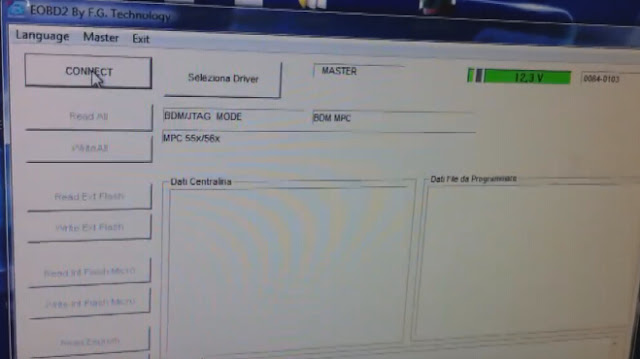


No comments:
Post a Comment
Note: Only a member of this blog may post a comment.