Here is the step-by-step on installing Professional DPF+EGR REMOVER 3.0 Lambda Hotstart Flap,O2, DTC 2 full software.
Software: 2016.02
Software for ONE laptop
Operating system: WinXP to Win8.1, Win10 (32 + 64 bits)
Multi-language: English, German, French, Spanish, Italian, Turkish, Slovak – Czech, Romanian, Portuguese, Polish, Dutch
Compatible programmer: Fgtech Galletto, KESS V2, K-tag Master, MPPS, CMD ect. readers – File writers work 100% with these programs.
Bosch, Siemens, Denso, Visteon, Delphi, Marelli ECU Transtron are supported !!
How to install Professional PDF EGR remover software? (Example on WinXP)
Open and unzip Professional PDF remover.zip and Professional EGR remover.zip file on desktop separately
Open Professional PDF remover on desktop, select software Language
Welcome to PDF remover setup wizard, click on Next
Tick "Create a Desktop Icon", click on Next
click on Install
Open Professional EGR remover software on desktop
select software language
Welcome to Egr remover setup wizard, click on Next
Tick "Create a Desktop Icon", click on Next
click on Install
EGR remover has been installed, click Finish to close this wizard.
Delete both PDF remover and EGR remover on desktop
Create a new txt notepad name "id"
Open Professional PDF remover shortcut on desktop,
copy HWID to notepad
Open Professional EGR remover shortcut on desktop,
copy HWID to notepad
Please send the activation ID to our customer service
Click yes to save the changes.
Then we will send you license file
Extract license.zip (containing PDF and EGR folders)
Delete license.zip
Open PDF folder, there is a data bin file
Right click Professional PDF remover shortcut->Properties, Find Target to go to
C:/Program Files/Professional PDF remover,
Cut and paste data bin file to C:/Program Files/Professional PDF remover
Then delete PDF folder on desktop
Open Professional PDF remover shortcut
Launch software,click on Setup button to select language and use the removal
software ready to use
Open EGR folder, there is a data bin file
Right click Professional EGR remover shortcut->Properties, Find Target to go to
C:/Program Files/Professional EGR remover,
Cut and paste data bin file to C:/Program Files/Professional EGR remover
Then delete EGR folder on desktop
Open Professional EGR remover shortcut
click on Setup button to select language and use the removal
software ready to use


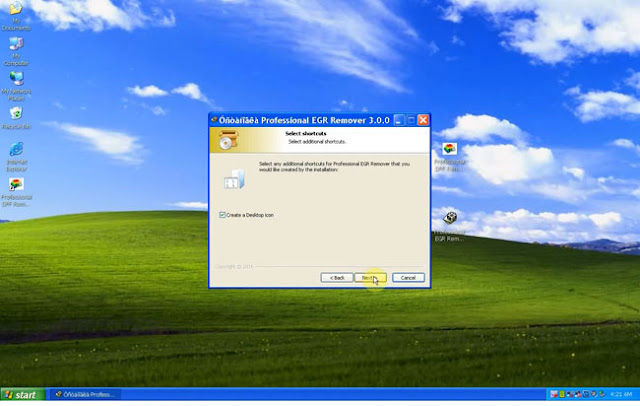
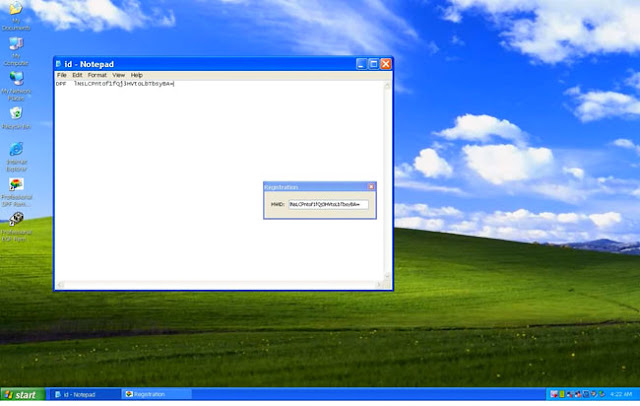



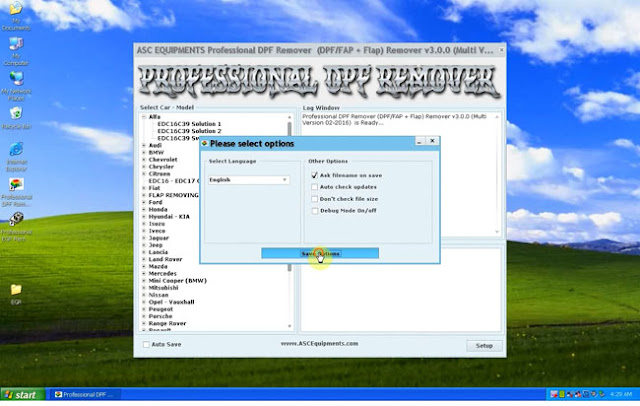




No comments:
Post a Comment
Note: Only a member of this blog may post a comment.